This is a special guest article from Sarah Butler, who is my Virtual Assistant. Sarah is constantly finding new ways to do things more effectively. When she told me about how much time and effort she saves using a simple tech ‘trick’, I asked her to write about it. Her article below is a great read and valuable for anyone who is busy and sends a lot of emails. Over to Sarah…
Does it ever feel like you are constantly typing emails and repeating similar important information to your customers every time? Many larger businesses have the luxury of having CRM and software platforms that allow them to create stunning email templates. They can also automate the process so that a series of emails will be sent to their clients or prospects over time. But for many small enterprises, the business model or resources just don’t allow for these capabilities, not to mention the potential headaches trying to set it all up!
About a year ago I had tried a Gmail extension for templates. Whilst it worked “ok”, it struggled with the 4 plus Gmail email accounts that I access every day. It seemed more complex than it needed to be and it was hard to edit the templates. So I “threw the toys out of the pram”, deleted the extension and returned to my archaic way of saving templates in my draft folder.
Every time I needed the template, I just cut, copy, and pasted the details into a new email. This ‘system’ basically worked for me but everything can become undone if you accidentally delete the original draft or you start using the draft as the email. Then you have instantly lost your perfect template due to Gmail’s amazingly ability to auto save every couple of seconds!
One day, after what felt like the 100th time I had typed the same email to another one of our prospects in our storage business, my frustration peaked and I once again investigated the Chrome Web Store to see what extensions and apps were there for Gmail templates.
I eagerly reviewed the Chrome store and found the original app that I had used a year ago – little to my surprise it has a 2-star rating now. However, there was a Gmail template extension with a 5-star rating, called “Gorgias”. Out of pure frustration, I installed it and….wait for it…I was amazingly surprised just how easy it was to use.
I have multiple Gmail accounts open at any one time and Gorgias allows me to use the templates across all of these accounts. Find out just how brilliant it is here.
Once downloaded, you simply start to compose an email and a little ‘G’ appears in the body of the email. You click on it, select a template and you are all done! You can create a new template anytime, edit existing templates and even use merge fields that will automatically enter the first name of the person you are emailing. Pretty cool!
There is a paid version that allows you to share templates with your team but for most business needs the free version is just perfect! My life has been easier since finding this extension and now I can consistently send crystal clear vital information to our clients and prospects without having to cut, copy and paste bits of information everywhere.
On the ‘warm and fuzzy’ side of things, Gorgias will give you updates on how many times you have used a template, how much time you have saved and will even remind you how amazing you are. We ALL know these figures aren’t exactly accurate but I am more than happy to take a little ‘virtual pat on the back’ any day!

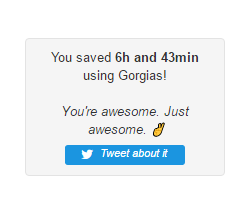

Leave A Comment
You must be logged in to post a comment.